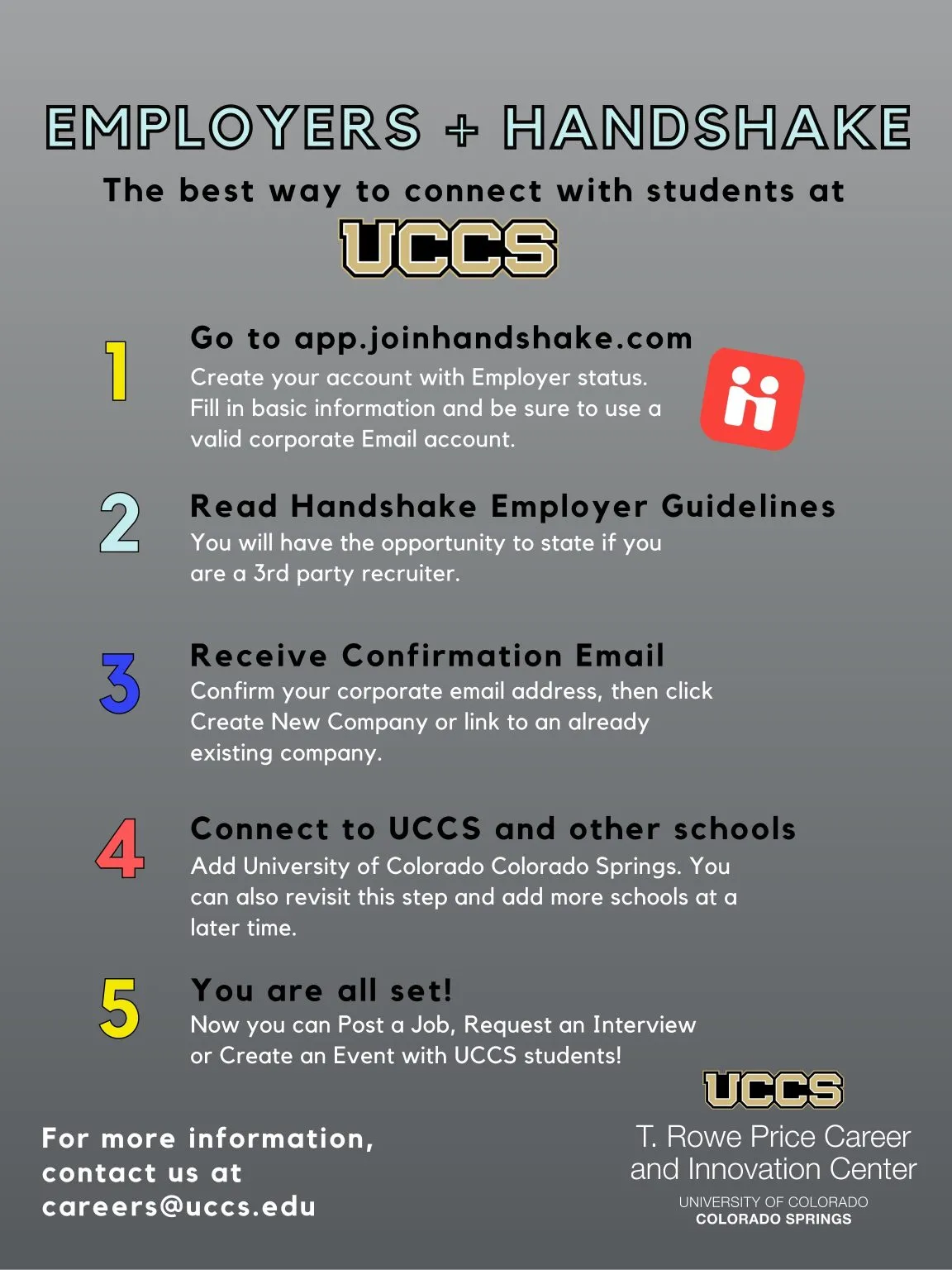Handshake Steps for Employers
Employers + Handshake: the best way to connect with students at UCCS.
- Go to app.joinhandshake.com
- Create your account with Employer status.
- Fill in basic information and be sure to use a valid corporate Email account.
- Read Handshake Employer Guidelines
- You will have the opportunity to state if you are a 3rd party recruiter.
- Receive Confirmation Email
- Confirm your corporate email address.
- Click Create New Company or link to an already existing company.
- Connect to UCCS and other schools
- Add University of Colorado Colorado Springs.
- You can also revisit this step and add more schools at a later time.
- You are all set!
Now you can Post a Job, Request an Interview, or Create an Event with UCCS students!